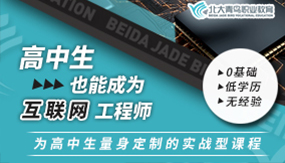<?xml version="1.0" encoding="utf-8"?>
<LinearLayout xmlns:android="//schemas.android.com/apk/res/android"
android:orientation="vertical"
android:layout_width="fill_parent"
android:layout_height="fill_parent"
>
<TextView
android:layout_width="fill_parent"
android:layout_height="fill_parent"
android:id="@+id/group"
android:textSize="25sp"
android:paddingLeft="35px"
android:paddingTop="10px"
android:paddingRight="5px"
android:paddingBottom="10px"
android:text="No Data"/>
</LinearLayout>
childs.xml:
<?xml version="1.0" encoding="utf-8"?>
<LinearLayout xmlns:android="//schemas.android.com/apk/res/android"
android:orientation="vertical"
android:layout_width="fill_parent"
android:layout_height="fill_parent"
>
<TextView
android:layout_width="fill_parent"
android:layout_height="fill_parent"
android:id="@+id/child"
android:textSize="15sp"
android:paddingLeft="25px"
android:paddingTop="10px"
android:paddingRight="5px"
android:paddingBottom="10px"
android:text="No Data"/>
</LinearLayout>
先,个布局文件main.xml是在主界面定义一个ExpandableListView ,在这里我们就要和在做ListView是的方法做下对比了,其实这个listView的显示类似。主要是用来显示ExpandableListView 下的数据。第二个布局文件是定义ExpandableListView 下的一级条目目录。在这里我只为一级条目目录添加一个textView控件。第三个布局文件是定义ExpandableListView 下的二级条目目录,和一级条目目录一样,布局文件里也只有一个TextView控件。
Java代码:
ExpandableActivity:
package cn.yj3g.ExpandableListActivity;
import java.util.ArrayList;
import java.util.HashMap;
import java.util.List;
import java.util.Map;
import android.app.ExpandableListActivity;
import android.os.Bundle;
import android.view.View;
import android.widget.ExpandableListView;
import android.widget.SimpleExpandableListAdapter;
public class ExpandableActivity extends ExpandableListActivity {
@Override
public void onCreate(Bundle savedInstanceState) {
super.onCreate(savedInstanceState);
setContentView(R.layout.main);
// 创建一级条目
List<Map<String, String>> groups = new ArrayList<Map<String, String>>();
//创建两个一级条目标题
Map<String, String> group1 = new HashMap<String, String>();
group1.put("group", "音乐");
Map<String, String> group2 = new HashMap<String, String>();
group2.put("group", "歌词");
groups.add(group1);
groups.add(group2);
// 创建一级条目下的的二级条目
List<Map<String, String>> child1 = new ArrayList<Map<String, String>>();
//同样是在一级条目目录下创建两个对应的二级条目目录
Map<String, String> childdata1 = new HashMap<String, String>();
childdata1.put("child", "青花瓷");
Map<String, String> childdata2 = new HashMap<String, String>();
childdata2.put("child", "东风破");
child1.add(childdata1);
child1.add(childdata2);
//同上
List<Map<String, String>> child2 = new ArrayList<Map<String, String>>();
Map<String, String> childdata3 = new HashMap<String, String>();
childdata3.put("child", "青花瓷.lrc");
Map<String, String> childdata4 = new HashMap<String, String>();
childdata4.put("child", "东风破.lrc");
child2.add(childdata3);
child2.add(childdata4);
// 将二级条目放在一个集合里,供显示时使用
List<List<Map<String, String>>> childs = new ArrayList<List<Map<String, String>>>();
childs.add(child1);
childs.add(child2);
SimpleExpandableListAdapter adapter = new SimpleExpandableListAdapter(
this, groups, R.layout.groups, new String[] { "group" },
new int[] { R.id.group }, childs, R.layout.child,
new String[] { "child" }, new int[] { R.id.child });
setListAdapter(adapter);
}
@Override
public boolean setSelectedChild(int groupPosition, int childPosition,
boolean shouldExpandGroup) {
//do something
return super.setSelectedChild(groupPosition, childPosition,
shouldExpandGroup);
}
@Override
public void setSelectedGroup(int groupPosition) {
//do something
super.setSelectedGroup(groupPosition);
}
@Override
public boolean onChildClick(ExpandableListView parent, View v,
int groupPosition, int childPosition, long id) {
//do something
return super.onChildClick(parent, v, groupPosition, childPosition, id);
}
}
上面在显示ExpandableListView 是用的是SimpleExpandableListAdapter ,这里要传的参数比较多,大家在用时别一看到参数多就头疼,没事的,看注释你就知道各个参数的意思了。下面的三个重写方法是在显示 ExpandableListView 是调用的,具体的用法就要根据需求来确定了。
本文标题:解析Android控件之ExpandableListView,责任编辑:宏鹏,来源:武汉北大青鸟鲁广校区栏目,于10-17发布于北大青鸟鲁广校区。Android控件之ExpandableListView学习。